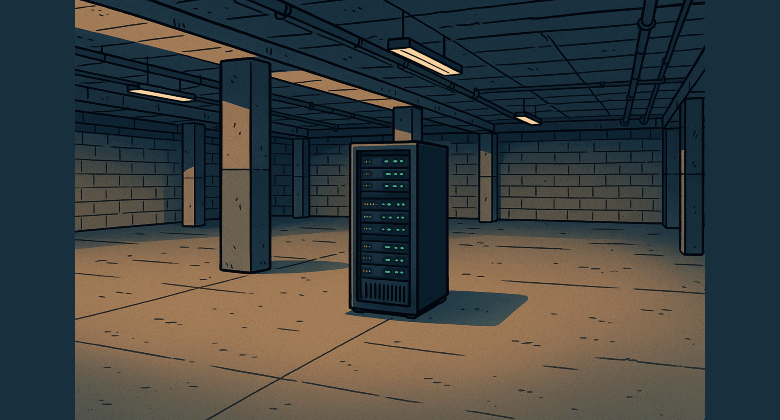If you have a mix of Proxmox nodes and external servers, getting a clean, truthful view of CPU, memory and disk is strangely hard. Proxmox’s built-in charts blur the line between free, cached and used memory, which makes planning resources awkward. I also needed email alerts for low disk space and high CPU or memory after learning the hard way that a full disk can freeze VMs and turn recovery into a risky dance. Finally, I wanted all nodes in one place, not just Proxmox, but remote KVMs, VPSs and dedicated servers from various providers.
Proxmox for the HomeLab
Meet Proxmox VE (Virtual Environment), a free and open‑source virtualization platform that fuses full KVM-based virtualization with LXC containers into one seamless web interface. It’s popular among home lab enthusiasts and IT pros who want enterprise-grade tools without enterprise-level licensing fees.
This post takes a deep dive into what Proxmox is and how to set up a powerful home lab using it; from the basics of installation to more advanced configurations like VLANs, backups, and clustering.