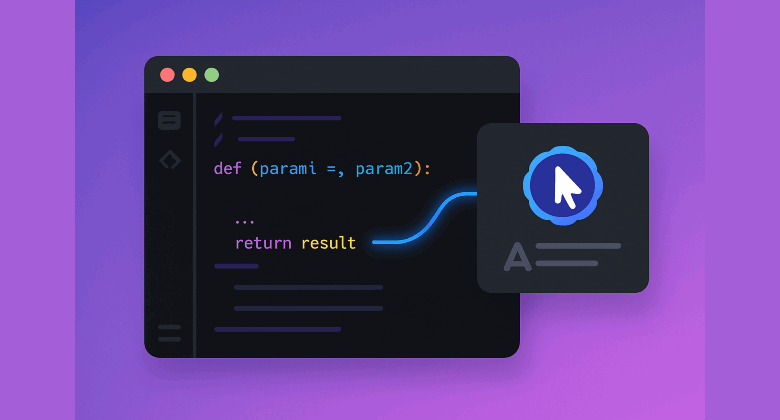Cursor AI IDE is an AI-enhanced fork of Visual Studio Code that integrates large language models directly into your coding workflow. As a long-time VIM user who actively avoids bloated tools like VS, I never expected to be saying this; but after using Cursor for the past month, I’m seriously considering switching full-time. The productivity gains are just that significant, especially when working with complex monorepos.
If you’ve been coding long enough, you’ve probably developed strong preferences for your tools. I certainly have. For the past 15+ years, VIM has been my ride-or-die editor: lean, snappy, efficient. I’ve actively avoided Visual Studio because of its dependency bloat and heavy resource usage. So when I heard Cursor was a VS Code fork, I rolled my eyes. Another monster? No thanks.
But curiosity got the better of me, especially given all the buzz around its deep AI integration. So, I gave it a month. And to my surprise, Cursor is starting to win me over. Yes, it’s based on VS Code. But its AI-first design unlocks workflows I didn’t even realize I needed. It’s not just autocomplete on steroids, it feels like having a smart collaborator who understands my entire codebase.
A Fresh Look at Cursor
Cursor is more than just a prettier VS Code with a chatbot. It’s a complete rethink of how code editors can help developers. Built by Anysphere, Cursor keeps the familiar feel of VS Code but replaces the guts with AI-first features that help you write, debug, refactor, and navigate your codebase using natural language.
Key Features
- Command Bar AI: Instead of Googling syntax or searching Stack Overflow, you type things like “Generate unit test for this function” or “Find circular dependencies” and Cursor figures it out.
- Multi-line suggestions: Not just next word prediction. Cursor generates entire code blocks and diffs that match your intent. And the more you use it the more it learns, according to Cursor.
- Project context memory: It indexes your entire repo and uses embeddings so AI suggestions are aware of your architecture, libraries, and naming conventions.
- AI Agents: Cursor has introduced “agent” features like Bugbot which can proactively review and fix issues across files.
- Privacy Mode: For the security-conscious (like many enterprise teams), it offers SOC 2 compliance and local processing when needed.
This is far beyond Copilot or ChatGPT plugins bolted onto your IDE. Cursor is AI-native from the ground up.
The Editor Dilemma: My Personal Experience
Here’s the thing: I don’t like Visual Studio. At all. I’ve avoided it like the plague because every time I’ve tried it, it’s installed a bunch of stuff I didn’t ask for, ate up my RAM, and slowed my machine to a crawl. That’s why I stuck with VIM: clean, fast, minimal and easy to migrate my personal configurations to new computers (and servers).
So, I didn’t expect to like Cursor. But after using it on a couple of large monorepo projects, I started noticing something strange: I was moving faster. Tasks that used to take 20 to 30 minutes like tracing a function across multiple modules, or remembering a config format; were done in 2 minutes with an AI prompt.
The codebase-wide intelligence is a game changer. When I’m in a giant repo with 1000+ files and complicated workflows, the fact that Cursor “knows” my project means I can describe what I want and just get back working. I don’t have to juggle tabs, grep, or mentally hold the structure of the project in my head. That’s a huge shift.
And even though I still hate “heavy” editors on principle, I’ve caught myself launching Cursor more and more.
Cursor’s Brain: Comparing AI Models
One of Cursor’s biggest strengths is that it doesn’t lock you into a single AI provider. Instead, it gives you a menu of powerful models you can toggle between based on your workflow and preference. Here’s an overview of what’s currently available:
- OpenAI Models
- GPT‑4.1 – Excellent for reasoning, doc generation, and refactors. Solid default choice for most coding tasks.
- GPT‑4o – Multimodal and faster than GPT‑4.1 in some cases. Great for real-time use.
- GPT‑3.5 (implied fallback) – Occasionally used when token limits or budget constraints matter.
- Anthropic (Claude) Models
- Claude‑3.5‑Sonnet – Strong performance for summarizing code or understanding broad contexts.
- Claude‑3.7‑Sonnet – Faster and more efficient; good trade-off for active coding.
- Claude‑4‑Sonnet / Claude‑4‑Opus – High-context capabilities, useful in large monorepos and system-level logic (Opus is MAX-only).
- Claude‑3.5‑Haiku – Lightweight and speedy, good for small tasks and short snippets.
- Google Gemini Models
- Gemini‑2.5‑Pro – Performs well in structured tasks and semantic reasoning.
- Gemini‑2.5‑Flash – Optimized for speed, useful in fast-feedback editing cycles.
- Mistral Models
- O3 – Open-weight, fine-tuned for balanced speed and accuracy.
- O3‑Pro – Higher-tier variant (MAX-only), performs well for logic-heavy refactoring.
- O4‑Mini – Lightweight and good for simple generations.
- DeepSeek
- Deepseek‑v3.1 – Known for good code translation and math-heavy reasoning.
- Deepseek‑r1‑0528 – Earlier version with solid coding understanding.
- Grok (xAI)
- Grok‑3 / Grok‑3‑Mini / Grok‑4 – Designed for deeper logic and conversational analysis, though less optimized for direct code generation than GPT/Claude.
- Others
- Cursor-Small – Cursor’s own lightweight internal model. Fast and cost-effective for small edits.
- Kimi‑K2‑Instruct – A rising model in code-assist scenarios. Still niche, but being tested for practical use.
Choosing the Right Model
Depending on your task, switching models in Cursor can dramatically affect output quality:
- For deep monorepo understanding, Claude‑Opus and GPT‑4.1 are top-tier.
- For speed, go with Gemini‑Flash or Claude‑Haiku.
- For budget-conscious workflows, Cursor-Small or O3 perform surprisingly well.
- If you’re working with LLM-specific prompts or experimental workflows, try Kimi or Deepseek.
This flexibility is critical. I often switch between GPT-4o and Claude 4 Sonnet depending on the task. If I’m writing new logic, GPT-4 feels more natural. If I’m navigating or debugging a massive codebase, Claude 4 usually stays more focused.
The Cursor Workflow—How AI Changes the Way I Code
Imagine you’re writing a book and your editor has read everything you’ve ever written and instantly recalls any reference, style, or tone you’ve used before. That’s what Cursor feels like in code. It’s not just a spell-checker; it’s an intelligent co-author who remembers the narrative across your entire codebase. If traditional editors are like flying an airplane manually, Cursor is like using autopilot for all the boring stuff; so you can focus on piloting through the creative or complex bits. Makes it exciting, isn’t it?
Let’s dig into where Cursor really shines in daily workflows, especially if you’re working in high complexity environments like I am.
Real World Use Cases
1. Big Monorepo Navigation
In huge repos where you might not be the original author of every module, understanding how things connect can be a nightmare. With Cursor, I can just ask:
“Where is this config value set?”
“Who calls this function?”
“Why is this component breaking in staging?”
It’s like having a senior dev who’s been on the team for three years whispering in your ear. The AI doesn’t always get it 100% right, but it gets close enough to unblock me without having to dig through layers of indirection manually. But you have to be careful to verify and guide it appropriately, it should NOT be a replacement for a developer.
2. Workflow Automation
A recent example: I needed to create wrapper functions for a third-party API across four services. With a VIM workflow, I’d copy-paste boilerplate, tweak, debug, and double-check edge cases. In Cursor, I typed a prompt:
“Generate a wrapper for API X that retries on 429s and logs failures.”
It spit out working scaffolding in seconds. I tweaked the details, added tests, and shipped the change in half the time it usually takes. This kind of mundane but important task is where Cursor feels like a cheat code.
3. Documentation & Communication
Another underrated feature: generating docstrings, README templates, even pull request descriptions. I used to skip these because they were tedious. Now I just select code and hit “/explain this,” and it drafts a pretty solid summary I can polish and commit.
Tradeoffs & Limitations
As with all AI tools, it’s not magic. There are moments when it confidently hallucinates wrong code. I’ve had to backtrack when suggestions didn’t compile or misunderstood context. Human judgment is still essential.
Also, performance can degrade when working on really massive files or projects unless you’re on a decent machine. And yes, it’s still Visual Studio, so there’s some RAM tax.
One critical point: security matters. Cursor recently patched a CVE tied to prompt injection via its MCP protocol. If you’re using this tool in production or on proprietary code, stay up to date and turn on Privacy Mode to keep AI inference local when needed.
Should I Make The Switch?
I didn’t expect to like Cursor. I actively dislike Visual Studio and love the minimalism of VIM. But I also care about flow state, velocity, and quality; especially when juggling multiple services and legacy systems.
And that’s the thing: Cursor helps me focus on logic and problem solving instead of boilerplate and context-switching. I’m writing better code faster. I’m documenting more. I’m debugging more confidently. And weirdly, I’m having fun again.
So even with its few rough edges, Cursor is the first editor in 15 years that’s made me seriously reconsider VIM. If you’re like me, skeptical of IDEs but curious about AI, this might be the editor that changes your mind.