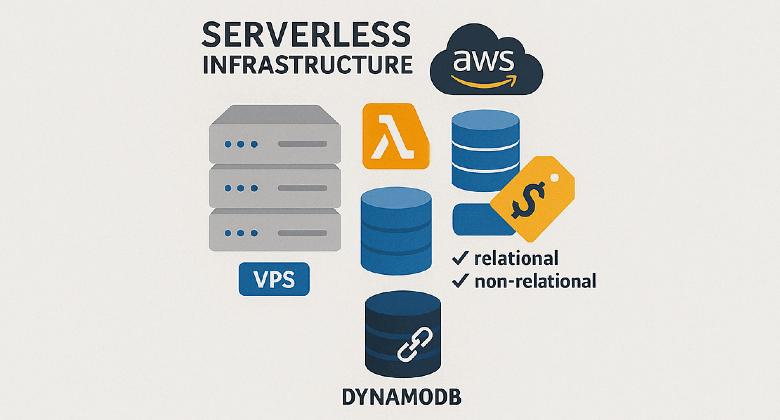Startups and solo developers are often faced with the same challenge: how to build robust, scalable systems without draining their limited resources. Traditional cloud services offer power, but can be overkill; both in terms of complexity and cost. This is where serverless technology shines. In this post, we’ll look at how combining the Serverless Framework, AWS Lambda, and DynamoDB creates a lean, efficient stack. We’ll also examine why Aurora Serverless (particularly v2) may not be the best fit for budget-conscious builders, and when a cheap VPS still makes sense for relational workloads.
When you’re just starting out, the last thing you want is to spend time spinning up infrastructure, managing uptime, or figuring out how to scale a database. You need to build, fast. That’s where serverless comes in. With AWS Lambda, you can run backend code without provisioning servers. With DynamoDB, you get a reliable NoSQL database that just works. And the Serverless Framework ties it all together, making deployments as easy as sls deploy.
Serverless isn’t just a buzzword. It’s a development philosophy: write only what matters, and let the cloud handle the rest.
What is the Serverless Framework?
The Serverless Framework is an open-source CLI tool that makes deploying serverless applications easier. Think of it as your DevOps assistant: you define your services in a serverless.yml file, and with a single command, it provisions your Lambda functions, DynamoDB tables, and API Gateway endpoints.
Why it matters:
- One config file to rule them all
- Easy to plug into CI/CD workflows
- Supports multiple cloud providers, though AWS is the best-supported
Installation:
npm install -g serverlessSet up a project:
serverless create --template aws-nodejs --path my-service
cd my-service
npm init -yserverless.yml Example:
service: notes-api
provider:
name: aws
runtime: nodejs18.x
region: us-east-1
functions:
createNote:
handler: handler.create
events:
- http:
path: notes
method: post
resources:
Resources:
NotesTable:
Type: AWS::DynamoDB::Table
Properties:
TableName: Notes
AttributeDefinitions:
- AttributeName: id
AttributeType: S
KeySchema:
- AttributeName: id
KeyType: HASH
BillingMode: PAY_PER_REQUESTLambda and DynamoDB – How They Fit Together
How AWS Lambda Works
WS Lambda is a compute service that runs your code in response to events (HTTP requests, file uploads, cron jobs, etc). Each function is stateless, and AWS takes care of the heavy lifting behind the scenes: auto-scaling, load balancing, patching, and more.
A basic handler (Node.js):
const AWS = require('aws-sdk');
const dynamoDb = new AWS.DynamoDB.DocumentClient();
module.exports.create = async (event) => {
const data = JSON.parse(event.body);
const params = {
TableName: 'Notes',
Item: {
id: Date.now().toString(),
content: data.content
}
};
await dynamoDb.put(params).promise();
return {
statusCode: 200,
body: JSON.stringify({ message: 'Note created' })
};
};Why Use DynamoDB?
DynamoDB is a fast, serverless NoSQL database. You don’t need to manage infrastructure, capacity planning, or performance tuning.
Key features:
- Pay-per-request billing (no idle costs)
- Millisecond response times
- Built-in fault tolerance and replication
For apps that don’t need complex relational queries or JOINs, it’s a perfect match.
Real World Use Cases
Webhooks & APIs
Suppose you’re building a Slack integration or a webhook endpoint for Stripe. These events are short-lived, stateless, and bursty; exactly what Lambda is designed for. Combined with API Gateway and DynamoDB, you can build APIs without ever touching a traditional server.
Scheduled Jobs
Need to send daily summary emails or sync data periodically? Trigger Lambda functions with CloudWatch scheduled events (cron jobs in the cloud). No need for a server running 24/7 just to run a task once per day.
Prototyping MVPs
If you’re building a prototype to test out a new idea or pitch to investors, serverless lets you focus entirely on business logic. There’s no infrastructure overhead, just code and go.
IoT and Event Streams
Devices or sensors can send telemetry data straight to a Lambda-triggered endpoint, storing results in DynamoDB. You get scalability without any back-end engineering.
Thinking in Serverless
Imagine you’re running a food truck (your app). With traditional infrastructure, it’s like renting a kitchen 24/7 even if you’re only serving food for 2 hours a day. With serverless, you just show up, cook when there’s demand, and only pay for the ingredients and the time you’re cooking.
Aurora Serverless v2? That’s like being told you can only rent the kitchen for a minimum of 12 hours a day. Doesn’t matter if you cook or not, you’re still getting billed.
When Serverless Doesn’t Fit
Relational Databases
Aurora Serverless v1 was a game changer: a relational database that scaled to zero. But AWS deprecated it in favor of Aurora Serverless v2, which doesn’t scale to zero. Here’s why that’s a problem:
- Always-On Charges: The smallest capacity (0.5 ACUs) costs about $43/month, not including storage or I/O.
- No Auto Sleep: This defeats the purpose of “serverless” for apps that have long periods of inactivity.
- Wasted Budget: For indie devs or small teams, $500+ per year for a rarely-used DB is a hard sell.
Better Alternative for Relational Needs
If you really need SQL (e.g., joins, complex queries, relational constraints), consider spinning up a small VPS (like a $5/month instance on Hetzner or DigitalOcean) with PostgreSQL or MySQL.
Yes, it’s “old school,” but:
- You control the cost.
- You can script backups, patches, and even auto-shutdown scripts if needed.
- It’s still cheaper than Aurora v2 in low-traffic scenarios.
Practical Serverless Strategy for Startups
Design Stateless Functions: Lambda excels at short, stateless tasks. Avoid storing session state or expecting persistent connections.
Use DynamoDB’s Strengths: It handles key-value and document storage incredibly well. Model your data around access patterns, not tables.
Minimize Cold Starts: Use Node.js or Python for faster startup. Keep functions small and focused.
Monitor and Debug: Use AWS CloudWatch or plugins like serverless-plugin-tracing to trace performance.
Build Smarter, Spend Less
Serverless architecture using AWS Lambda, DynamoDB, and the Serverless Framework gives small teams the superpower to build like the big guys without burning capital. For projects with light or bursty usage, it’s a no-brainer.
Aurora Serverless v2, despite the name, doesn’t deliver true “serverless” economics. If you need relational capabilities, a lightweight VPS still has its place and gives you cost control back in your hands.
In today’s cloud economy, building smarter means not just scaling up, but scaling down to zero when needed.