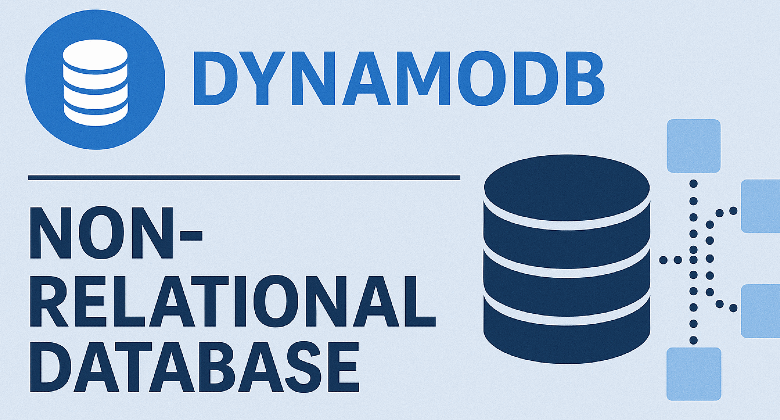Non-relational databases have changed how developers think about data modeling. Among them, Amazon DynamoDB stands out for its speed, scalability, and serverless simplicity. This post explores the core ideas behind non-relational databases, explains the philosophies and tradeoffs of single-table versus multi-table designs in DynamoDB, and offers clear conventions and examples to guide implementation.
The rise of serverless and distributed applications has pushed traditional relational databases to their limits. Developers building modern web apps, real-time analytics systems, or global services often need database solutions that can scale instantly, handle unpredictable access patterns, and avoid performance bottlenecks. That’s where non-relational databases come in.
Amazon DynamoDB, a fully managed NoSQL database from AWS, is a common choice for developers needing high availability, low latency, and seamless scalability. But DynamoDB introduces a learning curve, especially when it comes to deciding how to model your data. Should you follow the single-table design approach that stores everything in one table? Or is it better to stick with the multi-table model that mirrors traditional database separation?
To answer that, we’ll walk through:
- What non-relational databases are
- Why DynamoDB is different
- Conventions used in DynamoDB single-table design
- Real-world examples
- Comparison with multi-table models
- Practical use cases and guidance
Understanding Non-Relational Databases
What is a Non-Relational Database?
A non-relational or NoSQL database doesn’t follow the rigid schema structure of a relational database. Instead of using rows and tables with foreign keys and joins, non-relational databases often use key-value pairs, documents, graphs, or column families.
DynamoDB is a key-value and document database. Each item (like a row) is uniquely identified by a primary key, and there’s no requirement for every item to have the same attributes (like columns). This flexibility is what allows developers to move quickly and iterate on their data model.
Why Choose Non-Relational?
Key advantages include:
- Scalability: Automatic partitioning and sharding
- Performance: Predictable millisecond latency
- Schema-less: Different items can have different structures
- High availability: Built-in fault tolerance
DynamoDB: AWS’s Serverless NoSQL Champion
I’ve enjoyed using DynamoDB, it’s simple, fast and efficient. More than that; DynamoDB provides:
- On-demand or provisioned capacity
- Global tables for multi-region replication
- Streams for change tracking
- Built-in support for transactions
- Secondary indexes for flexible queries
But the key challenge? Modeling your data to fit your access patterns, because DynamoDB doesn’t support joins or complex queries.
Single-Table Design
In relational databases, normalization and table separation are foundational principles. But in DynamoDB, denormalization is often encouraged. Instead of optimizing for storage, you optimize for your queries.
Single-table design means putting all your entities (users, orders, posts, comments, etc.) in one table, distinguished by partition and sort key patterns.
The goal is to reduce the number of queries and avoid joins by co-locating related data using carefully crafted keys.
Key Concepts
- Primary Key (PK + SK): Every item in DynamoDB has a partition key (PK), and optionally, a sort key (SK). Together, they uniquely identify an item.
- Entity Type Prefixes: Identify the kind of data stored using strings like
USER#,ORDER#,POST#. - Attribute Overloading: Reuse the same attribute names across entities but with different meanings.
- Access Pattern Modeling: Every design decision starts with the question, “How will I access this data?”
Single-Table Design in Practice
et’s break down a single-table schema using a blogging platform example, which includes Users, Posts, and Comments. These are classic relational entities with one-to-many relationships.
Example Table Layout
| PK | SK | Entity Type | Attributes |
|---|---|---|---|
| USER#123 | PROFILE | User | Name, Email |
| USER#123 | POST#202 | Post | Title, Content |
| USER#123 | POST#203 | Post | Title, Content |
| POST#202 | COMMENT#301 | Comment | CommentText, AuthorID |
| POST#202 | COMMENT#302 | Comment | CommentText, AuthorID |
How Queries Work
- Get User Profile:
QueryPK = USER#123andSK = PROFILE
→ Returns user info - Get User’s Posts:
QueryPK = USER#123and begins_with(SK, POST#)
→ Returns all posts by the user - Get Comments for a Post:
QueryPK = POST#202and begins_with(SK, COMMENT#)
→ Returns all comments for the post
This design co-locates related data using shared partition keys or by encoding relationships in the keys.
Common Conventions in Single-Table
1. Key Prefixing
Prefix partition and sort keys to identify entity types and relationships.
USER#<UserID>POST#<PostID>COMMENT#<CommentID>
This avoids collisions and makes queries easier to understand.
2. Overloading Attributes
Use generic attribute names like Data1, Data2, Meta, etc., but contextually populate them depending on the entity. This helps secondary indexes span multiple entity types.
Example:
| Entity | Data1 | Data2 |
|---|---|---|
| User | Name | |
| Post | Title | CreatedAt |
| Comment | CommentText | AuthorID |
3. Sparse Indexes
Indexes only include items that contain the indexed attribute. Use this to create GSIs (Global Secondary Indexes) that only apply to specific entities.
For instance, if only Posts have a PublishedAt attribute, then a GSI on that attribute will include only posts.
4. Materialized Aggregates
For frequent queries like “How many comments on a post?”, store a counter (CommentCount) with the post item and update it transactionally when comments are added or deleted. This avoids inefficient scans.
5. Type Attribute
Include an explicit Type attribute to identify the entity (User, Post, Comment) even though it’s encoded in the key. This helps with filtering and debugging.
Modeling Relationships without Joins
Relational DBs would model relationships with foreign keys and joins. DynamoDB does this by embedding data, denormalizing, or using access pattern-based key design.
One-to-many (User → Posts):
Use the user ID as part of the partition key for posts:PK = USER#123, SK = POST#<PostID>
Many-to-one (Comments → Post):
Use the post ID as partition key for comments:PK = POST#202, SK = COMMENT#<CommentID>
Many-to-many (Users ↔ Roles):
Create two items per relationship:
PK = USER#123,SK = ROLE#AdminPK = ROLE#Admin,SK = USER#123
This allows queries in both directions.
Multi-Table Design
Philosophy
Multi-table design follows the traditional approach seen in relational databases: each entity type gets its own table. This makes the data model easier to reason about at a glance, especially for teams transitioning from SQL-based systems.
Advantages
- Simplicity: Easier to understand for developers familiar with relational models
- Less upfront design work: No need to pre-define complex access patterns
- Clear entity boundaries: Separation helps with modular development and debugging
Disadvantages
- Query Complexity: Retrieving related data across entities may require multiple queries and application-side joins
- Cost: More queries can increase read units and latency
- Management Overhead: Indexes and capacity planning have to be managed for each table
Example Multi-Table Schema
Using the same blog application:
Users Table
PK: UserID- Attributes: Name, Email, Bio
Posts Table
PK: PostID- Attributes: UserID (foreign key), Title, Content, CreatedAt
Comments Table
PK: CommentID- Attributes: PostID (foreign key), AuthorID, CommentText, CreatedAt
Fetching Related Data
To get all posts for a user:
- Query the Posts table with a GSI on
UserID - For each PostID, fetch comments from the Comments table
Each step involves separate queries. You’re also writing application logic to simulate joins that a relational database would do for you.
Single-Table vs Multi-Table: A Head-to-Head Comparison
| Feature / Concern | Single-Table Design | Multi-Table Design |
|---|---|---|
| Ease of Onboarding | Steep learning curve | Easier for teams used to SQL |
| Query Performance | Highly optimized with minimal reads | May require multiple queries |
| Flexibility | Less flexible once design is set | More adaptable to changing requirements |
| Schema Evolution | Harder to refactor if access patterns change | Easier to change schemas independently |
| Write Complexity | More complex logic to manage keys and item types | Straightforward inserts and updates |
| Index Management | Fewer indexes needed, but require careful planning | Each table may need its own indexes |
| Cross-Entity Queries | Efficient via co-located data and GSIs | Requires app-side joins or multiple queries |
| Analytics & Reporting | Difficult unless you export to a warehouse | Easier to query for analytics |
| Scalability | Excellent if designed correctly | Also scalable, but harder to optimize globally |
When to Use Which?
Single-Table Design: Best For…
- Apps with clearly defined and stable access patterns
- Use cases where minimizing latency and query cost is critical
- Serverless backends (like with AWS Lambda) where network calls are expensive
- Scenarios with tight coupling between related entities
Examples:
- E-commerce sites (Users, Orders, Products, Shipments)
- Multiplayer game servers (Players, Games, Scores)
- Real-time messaging apps (Users, Messages, Conversations)
Multi-Table Design: Best For…
- Projects that are still evolving their access patterns
- Teams migrating from relational databases who want to ease the transition
- Applications with complex analytics/reporting needs
- Situations where clear separation of concern is preferred (e.g., microservices)
Examples:
- Content management systems (CMS)
- Blog or publishing platforms
- Enterprise apps with admin panels and reporting dashboards
Applying DynamoDB Design
Step 1: Identify Your Access Patterns
Before modeling anything in DynamoDB, list every way your application needs to read and write data. This is the foundation of your design.
For example, in a blogging app:
- Get a user profile by user ID
- Get all posts by a user
- Get all comments on a post
- Get all posts with a specific tag (if tags are supported)
Step 2: Choose a Design Approach
If the access patterns are stable and predictable:
Go with single-table. You can optimize partition and sort keys, and reduce read/write costs.
If the patterns are volatile or evolving:
Use multi-table for now. It’s easier to change and decouple.
Step 3: Design the Keys and Indexes
For single-table:
- Pick composite keys that encode relationships (e.g.,
USER#123,POST#202) - Decide what you’ll store in GSIs
- Model one-to-many and many-to-many relationships with duplicated or linking items
For multi-table:
- Normalize schema design like you would in SQL
- Add GSIs for common query fields (e.g., UserID in Posts table)
- Plan for batch operations across tables where needed
Step 4: Prototype Your Queries
Test real-world scenarios in the AWS Console or with tools like Dynobase or the NoSQL Workbench. Look at:
- How many read capacity units (RCUs) each query consumes
- The latency for each access pattern
- The clarity of the item layout and key names
Mini Design Exercise
Imagine a simplified e-commerce app with:
- Users
- Orders
- Products
- Reviews
Single-Table Example
PK: USER#<UserID>,SK: PROFILE→ User infoPK: USER#<UserID>,SK: ORDER#<OrderID>→ OrderPK: PRODUCT#<ProductID>,SK: REVIEW#<ReviewID>→ ReviewsPK: PRODUCT#<ProductID>,SK: DETAILS→ Product info
Access patterns:
- Get all orders for a user:
PK = USER#<UserID>andSK begins_with ORDER# - Get all reviews for a product:
PK = PRODUCT#<ProductID>andSK begins_with REVIEW#
You’ve co-located related items to support high-performance queries without joins.
Final Thoughts
DynamoDB forces you to think differently. It rewards those who plan access patterns early and challenges those who try to “build as they go.” Both single-table and multi-table designs have their place.
- Single-table is ideal for optimized, predictable applications
- Multi-table is better for flexibility, evolving schemas, and ease of onboarding
Don’t worry about getting it perfect on the first try. With tools like AWS CloudFormation, NoSQL Workbench, and DynamoDB Streams, refactoring is possible and sometimes necessary.